鼠标点击 弹出爱心的效果
温馨提示:
本文最后更新于2019年03月26日,已超过6年9个月(约2459天)没有更新,若内容或图片失效,请留言反馈。
今天说一个WordPress的特效,效果就是在页面上点击鼠标,会有一个个小的红心型弹出,方法也很简单,直接引用一个JS文件就可以了。
1、请复制一下代码,然后另存为一个JS文件,上传到自己网站空间,这里以根目录为例:
(function(window,document,undefined){
var hearts = [];
window.requestAnimationFrame = (function(){
return window.requestAnimationFrame ||
window.webkitRequestAnimationFrame ||
window.mozRequestAnimationFrame ||
window.oRequestAnimationFrame ||
window.msRequestAnimationFrame ||
function (callback){
setTimeout(callback,1000/60);
}
})();
init();
function init(){
css(".heart{width: 10px;height: 10px;position: fixed;background: #f00;transform: rotate(45deg);-webkit-transform: rotate(45deg);-moz-transform: rotate(45deg);}.heart:after,.heart:before{content: '';width: inherit;height: inherit;background: inherit;border-radius: 50%;-webkit-border-radius: 50%;-moz-border-radius: 50%;position: absolute;}.heart:after{top: -5px;}.heart:before{left: -5px;}");
attachEvent();
gameloop();
}
function gameloop(){
for(var i=0;i<hearts.length;i++){
if(hearts[i].alpha <=0){
document.body.removeChild(hearts[i].el);
hearts.splice(i,1);
continue;
}
hearts[i].y–;
hearts[i].scale += 0.004;
hearts[i].alpha -= 0.013;
hearts[i].el.style.cssText = "left:"+hearts[i].x+"px;top:"+hearts[i].y+"px;opacity:"+hearts[i].alpha+";transform:scale("+hearts[i].scale+","+hearts[i].scale+") rotate(45deg);background:"+hearts[i].color;
}
requestAnimationFrame(gameloop);
}
function attachEvent(){
var old = typeof window.onclick==="function" && window.onclick;
window.onclick = function(event){
old && old();
createHeart(event);
}
}
function createHeart(event){
var d = document.createElement("div");
d.className = "heart";
hearts.push({
el : d,
x : event.clientX – 5,
y : event.clientY – 5,
scale : 1,
alpha : 1,
color : randomColor()
});
document.body.appendChild(d);
}
function css(css){
var style = document.createElement("style");
style.type="text/css";
try{
style.appendChild(document.createTextNode(css));
}catch(ex){
style.styleSheet.cssText = css;
}
document.getElementsByTagName('head')[0].appendChild(style);
}
function randomColor(){
return "rgb("+(~~(Math.random()*255))+","+(~~(Math.random()*255))+","+(~~(Math.random()*255))+")";
}
})(window,document); 将以上代码复制下来,保存成为JS文件。
2、将此JS文件上传到网站根目录或自定义目录,这里以根目录为准。
3、在底部footer.php文件中引用js即可,格式是:<script src="网址/js"></script>。
版权声明:若无特殊注明,本文为《寒星皓月》原创,转载请保留文章出处。
本文链接:https://www.wanghanyue.com/post-37.html
作品采用:知识共享署名 4.0 (CC BY-NC-SA 4.0) 国际许可协议 进行许可。
正文到此结束

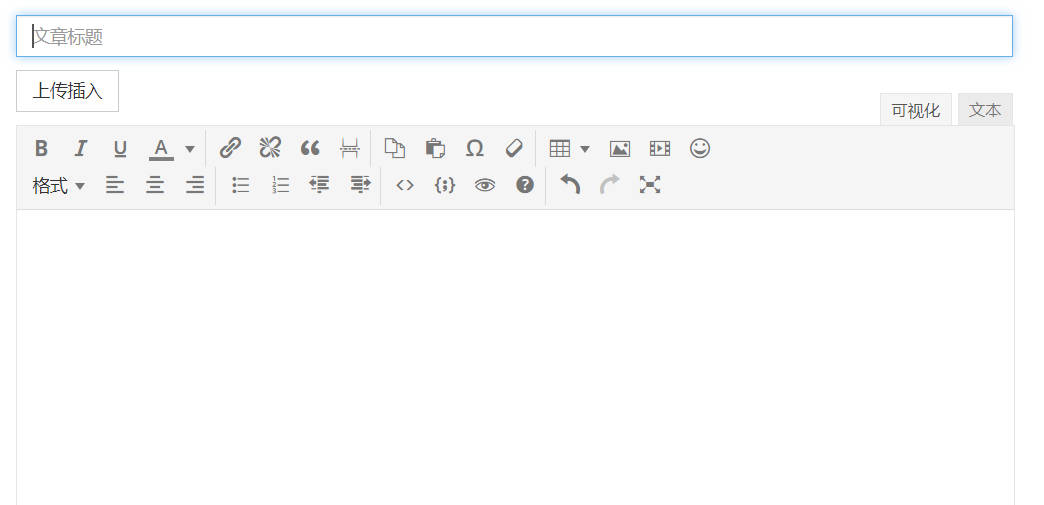
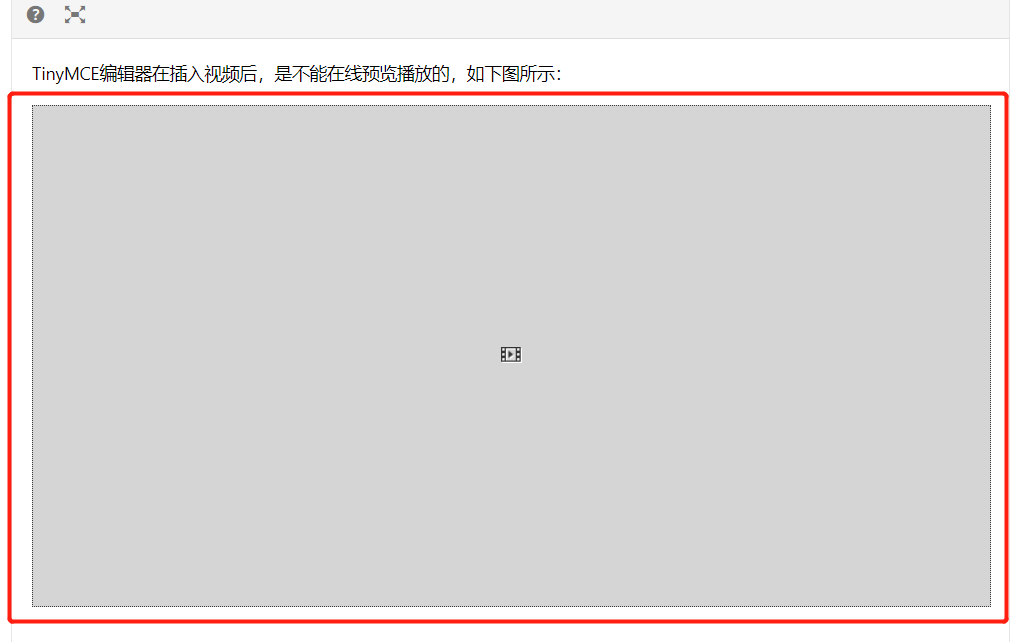

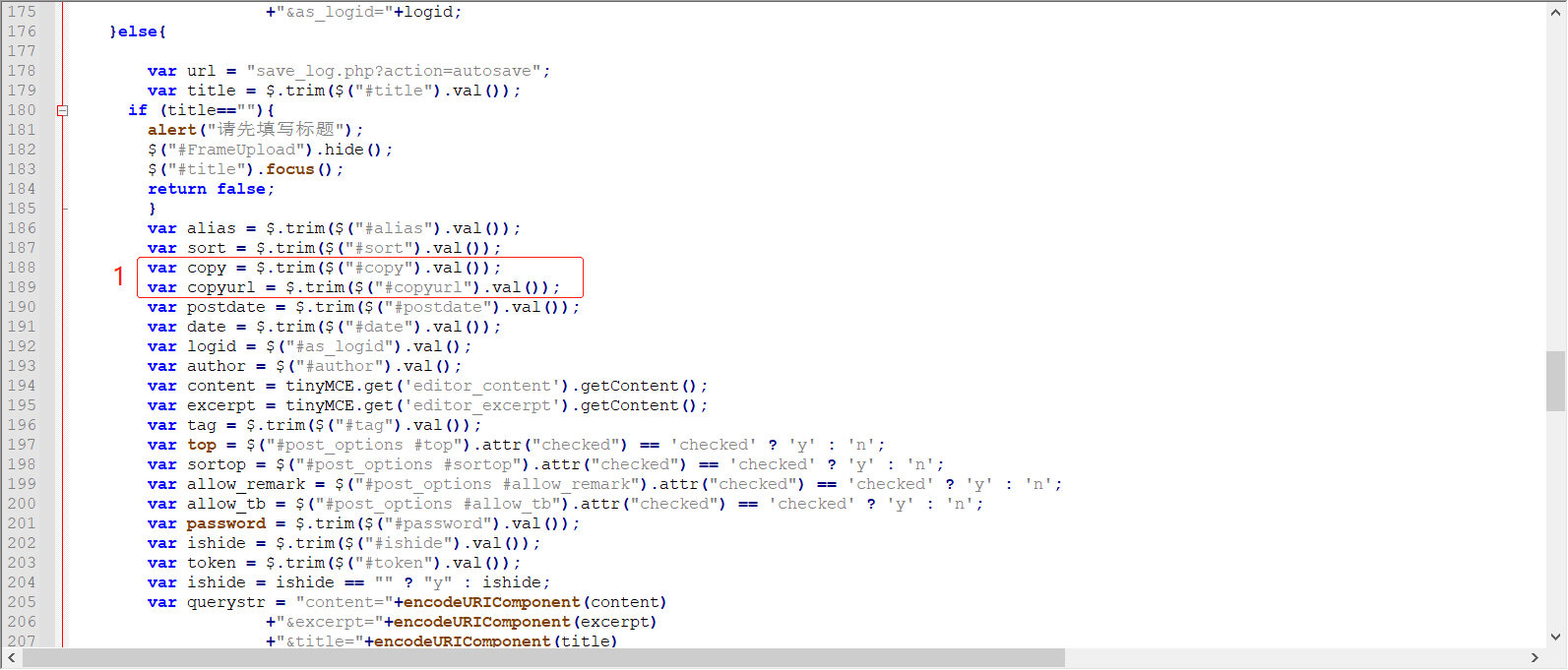


发表吐槽
你肿么看?
既然没有吐槽,那就赶紧抢沙发吧!